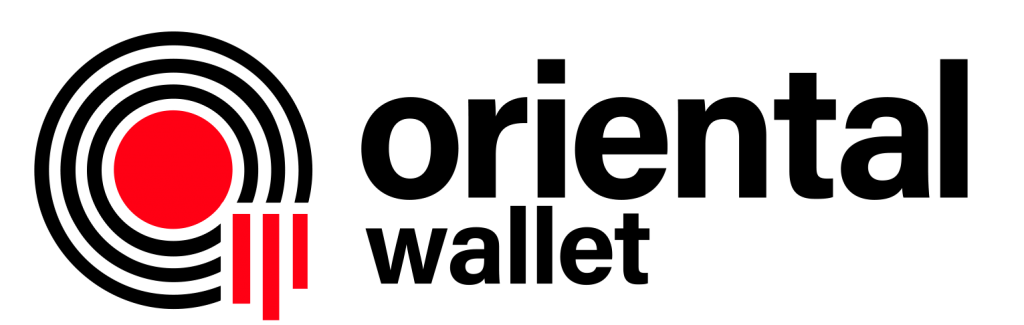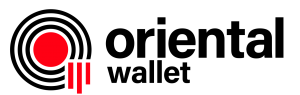Frequently Asked Questions
Can’t find the answer you’re looking for? We’ve shared some of our most frequently asked questions to help you out!
Account Registration and Login
You can easily register for an account by following this link or by clicking the Register button on the top right corner. Supply the information requested on the registration page, and you should be good to go in a few minutes.
There are a few reasons why you did not receive the verification email. It could be that:
- The notification was filtered by your email provider.
- The notification was blocked by your email provider.
- An incorrect email address was supplied during registration
To resolve this, you can do the following:
- Check the Spam folder of your email as the verification notice could have been filtered. To avoid this from happening, please add our domain to your email’s “Safe List.”
- In case the verification notice is not in your Spam folder, please contact us at support@orientalwallet.com to further assist you.
- If an incorrect email was supplied during registration, sign up for a new account using the correct email address.
No worries, you can easily reset your password by following this link.
Account Verification
Verifying your account will allow you to use the full potential of your Oriental Wallet Account, lifting all the restrictions of a standard account.
You may email us at support@orientalwallet.com and send a copy of your proof of identity (passport, driving license, other government IDs) and proof of address (utility bills, bank account statement, credit card statement).
Please take note of the following guidelines when sending your IDs and documents.
- Proof of identity should still be valid for more than three months
- Proof of address should be issued within three months
- IDs and documents should be colored
- All four corners should be visible on the photo or scanned copy
- Free of shadows, glares, and smudges
- Picture quality should be high, enough to view all the small fonts
Account Deposit
Oriental Wallet has numerous options for adding money to your account such as JP Voucher, Wire Transfer, Debit/Credit Card, Payment Request.
A fast and simple way to deposit via bank transfer in Japan. This option is available to personal account members only
- Log into your account and select the Deposit link on the left side of the homepage.
- Click on the JP Voucher tab on the top part of the page. A pop-up will appear with the bank information, where the money should be transferred. You must have a Japanese Bank account to complete the transaction.
- Once you have settled the deposit, the funds will be credited to your Oriental Wallet account.
Deposit Fee: 4% per deposit transaction.
Deposit money into your account virtually anywhere in the world. This option is available for both Personal and Business Account.
- Log into your account and select the Deposit link on the left side of the homepage.
- Click on the Wire Transfer tab on the top part of the page to send a request. Fill out the necessary information (bank name, account name, bank country, currency, and amount)
- Once we have received the request, our Support Team will contact you with the bank information details, where you can wire the funds.
- Once the deposit has been completed, go back to the Wire Transfer tab and scroll down to the Completed Deposit Attach your bank receipt showing the bank name, amount, and your name (must be the same name registered on your Oriental Wallet account).
- Once our Banking Team has checked the deposit, it will be credited to your Oriental Wallet account.
Use your Mastercard or JCB debit/credit card to add money to your account.
- Log into your account and select the Deposit link on the left side of the homepage.
- Click on the Debit/Credit Card tab on the top part of the page.
- Enter your card details and click Next.
- Once the transaction has been successful, the funds will be credited to your Oriental Wallet account
Deposit Fee: 7.50% + transaction fee (USD 0.90/EUR 0.77/GBP 0.70/PHP 45/JPY 97) per deposit
transaction.
Deposit amount limitation: USD 10 - USD 900 or its equivalent amount to other currencies.
Have funds transferred to your account directly from other Oriental Wallet users
- Log into your account and select the Payment Request link on the left side of the homepage.
- Click on New Request and fill out the required fields.
- The payer will be informed via email, or you have the option to tell them directly.
- Once the request has been approved, the funds will be received on your account in real-time.
Account Withdrawal
Oriental Wallet has several ways to withdraw money from your account such as JP Withdrawal, Wire Transfer, Internal Transfer and Payment Request.
A fast and straightforward way to withdraw via bank transfer in Japan. This option is available to verified personal account members only.
- Log into your account and select the Withdrawal link on the left side of the homepage.
- Click on the LBT (JP) tab on the top part of the page and accomplish the necessary bank information details.
- Please be guided by the important notes.
Withdrawal Fee: 1.50% of the total wired amount (min JPY 2,900.00), whichever is higher. Withdrawal amount limitation: EUR 100 - EUR 50,000 or its equivalent amount to other currencies. This withdrawal option only supports "Savings Account." Your request will be canceled for Non-Savings bank account type or incorrect bank details, and a refund If the funds are not reflected in your bank account within three business days, please contact our (account name, beneficiary bank, beneficiary code, branch name of the
beneficiary bank, branch code of the beneficiary bank, bank account number, and amount).
Withdraw money from your account towards virtually anywhere in the world. This option is available for both Personal and Business Account.
- Log into your account and select the Withdrawal link on the left side of the homepage.
- Click on the Wire Transfer tab on the top part of the page to send a request. Fill out the necessary information (bank name, account name, bank country, currency, and amount).
- Remittance usually takes 5-7 business days for the funds to be credited into your bank account.
Withdrawal Fee for Personal Account is 0.50% of the total wired amount (min EUR 35.00), or
whichever is higher; while withdrawal fee for Business Account is 1.50% of the total wired
amount (min EUR 50.00).
Transfer funds to any Oriental Wallet account holder
- Log into your account and select the Internal Transfer link on the left side of the homepage.
- Fill out the necessary information (debit currency, credit currency, amount, recipient’s account number).
- Once the transfer has been completed, the money will be transferred in real-time.
Have other Oriental Wallet members send money requests to you for a convenient way to transfer funds.
- Log into your account and select the Payment Request link on the left side of the homepage.
- Click on Received Payment Request
- You will find all the requests sent to you. Make sure you are aware of who the sender is.
- Select the request and click the Approve/Reject
Once the payment request has been approved, the funds will be withdrawn from your account, and the beneficiary Oriental Wallet account will receive the funds in real-time.